2D Tab
2D Tab
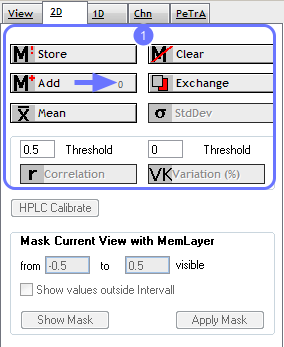
The 2D panel is designed to store data in memory for comparative and statistical reasons. Full data sets can be stored and added to memory to produce mean or standard deviation displays or compare them to the display card in the current view.
1. The Store button pushes the data from the current view to the memory. The Add button adds data from current view to data already stored in memory. The number of displays stored in memory is shown (blue arrow). The Clear button deletes all data stored in the memory. The Exchange button interchanges data in memory with data in the current view.
The Mean button calculates mean values of all stored data and displays them in the current view as a mean display.